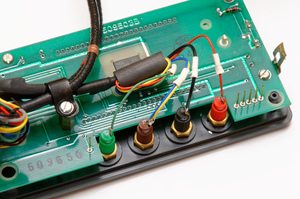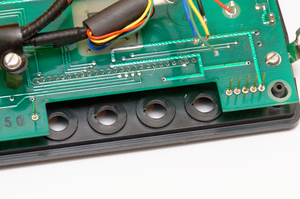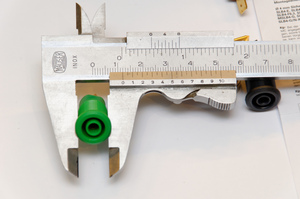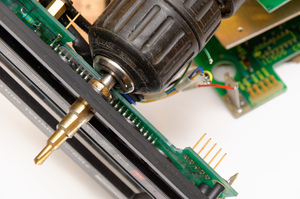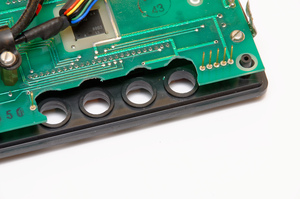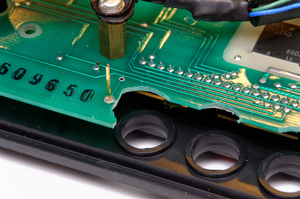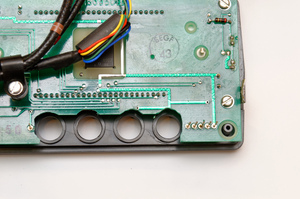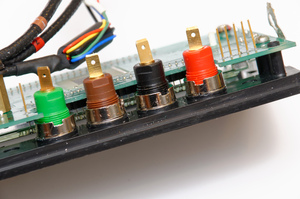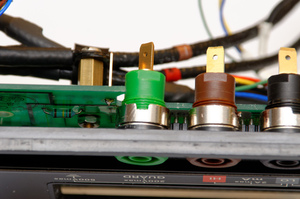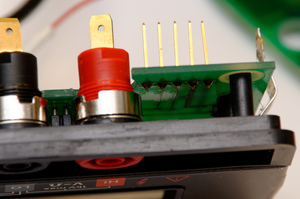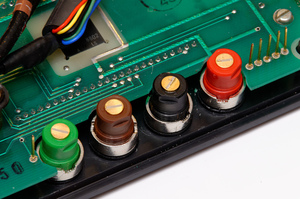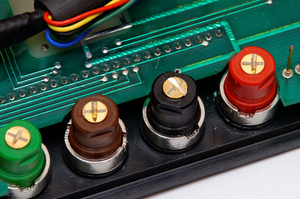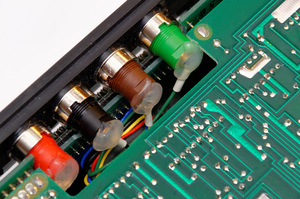Replacing Input Jacks on Solartron 7150 / 7150+ Multimeters
The Solartron/Schlumberger 7150 and 7150plus multimeters have simple 4 mm banana input jacks. This is no longer acceptable for a multimeter since they cannot accept safety plugs with fixed sheaths that are nowadays standard on probes.
However, the jacks can be replaced with modern ones such as Multi-Contact type MA152. Here is how.
(Click images to enlarge)
CAUTION: These instructions are for experts ONLY. The instrument is operated on mains voltage, which can kill if handled improperly. Incorrect wiring may also create a fire hazard! It is of course self-evident that mains voltage and all inputs must be disconnected completely before working on the instrument!
Preparation: Open the enclosure, flip the analog (top) circuit board upward, remove the two screws holding the mains transformer, then take the digital (bottom) circuit board out of the lower half of the enclosure together with the display board and back panel. Unplug the display board from the digital board after removing the retainer screw on the side. (It remains connected to the analog board.)